Clappit Pass System, event passes management.
With Clappit Pass System you can manage, in addition to tickets sale, the management of organization and crew passes.

Clappit Pass System is one of the last great innovations of the Clappit ticketing platform.
We have implemented this new feature to meet the needs of event promoters and organizers, who need to manage, in addition to ticket sales, the creation, assignment, and printing of passes.
In a market where attention to detail and the differentiation of services offered to the customer is increasingly important, Clappit has created this powerful tool to allow the organizers to resolve critical issues related to event passes.
Passes represent a delicate and important aspect in the context of a live show because they guarantee an effective control and success of the event.
The organization must devote concentration to the "live" activities to ensure maximum satisfaction of the public present but, at the same time, be able to calmly manage all that concerns the work behind the scenes.
Passes have always been used to manage access to certain areas of the place where the event takes place. The main feature is the management of permits: only specific categories of workers or special guests will have to access specific areas.
In this context it is therefore essential to be able to provide all employees with a valid document for recognition that allows them to move freely in the venue and, for security, to be able to control precisely and quickly.
Find out more about the Pass System.
Clappit Expo Exhibitor, a web app for the management of stands and exhibitors, was born to manage passes in trade fair demonstrations.
With the web app, it is possible to define the number of passes to be assigned to each type of user and to communicate the access data directly to it.
The user receives the credentials to access the web app and can independently manage the passes. He will be able to assign and subsequently send the passes, or revoke them, directly from mobile in a few simple steps.
Find out more about the Clappit Expo Exhibitor pass module.
LIST OF THE CLAPPIT PASS SYSTEM FUNCTIONALITIES
Areas of the event venue.
In this phase Clappit Pass System allows to define the different areas of the venue:
- Area name (mandatory);
- Area color (mandatory);
- Area icon (optional).
Types of passes.
Once the areas have been created, you can start creating the types of passes. Usually, even for large events, the types are at most twenty. The types created will be identified as the default ones. For simplicity, they can have a name similar to the areas of the event location. Here are some examples: all area, changing rooms, buffets, lounges, VIP area, etc.
Pass layout and graphics customization.
With Clappit Pass System you can customize the print format to suit your needs. Usually, a simple A4 sheet is used (to be folded in two to obtain an A5 front and back) to be laminated and punched to insert the badge holder cord.
Some parts of the pass have a positioning and a fixed size in the lower part, but can be customized as to colors. The biggest part of the pass is instead dedicated, usually, to the image of the event and to the requested text entries.
Registration of names for passes
With Clappit Pass System you can register people quickly and easily before or during the event. Pass System allows you to define:
- name (mandatory);
- surname (mandatory);
- company (mandatory).
Identification photo
During registration, you can upload a photo of the recipient of the pass. With Clappit Pass System it is also possible to acquire a photo from a webcam and then proceed to print the pass directly at the place of the event, without the need to install or download additional software or plug-ins.
Access control
On the pass, it is possible to print a barcode or a QR code to check the movements with the integrated access control.
Customization of permits
With Clappit Pass System it is possible to override the pass categories created by default and assign or remove to a participant, the right to access certain areas. In this way, it is possible to exploit all the elasticity of the system to manage particular cases without having to redefine the default areas.
Print
With Clappit Pass System you can print the pass directly to the printer or save it in PDF format.
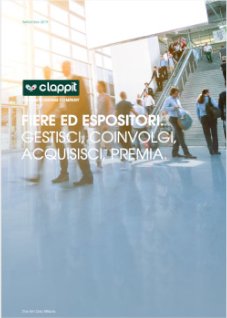
Accreditation, ticketing, fairs and passes management: download our brochure and discover the potential of Clappit.
Download the brochureTell us what kind of event you organize e together we find the suitable solution
