Find the list of my orders related to my Clappit purchases.
Finding the list of purchases made is very simple. All your orders are stored in your user profile.
Log in to the Clappit website .
Open the drop-down menu under " Consult your profile on Clappit " and click on the "View your profile" button.
Under the heading "Customer functionality" go to the " Order summary " section.
Once in this section, you will find the list with all the orders related to the purchase of your Clappit events.
PLEASE NOTE! In the Clappit order list you will find only orders placed on the pages of our Clappit site and not those related to event orders in collaboration with third parties or other websites.
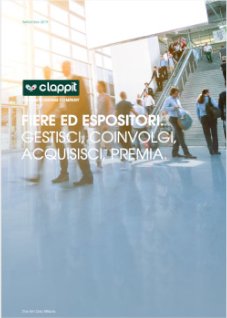
Accreditation, ticketing, fairs and passes management: download our brochure and discover the potential of Clappit.
Download the brochureTell us what kind of event you organize e together we find the suitable solution
